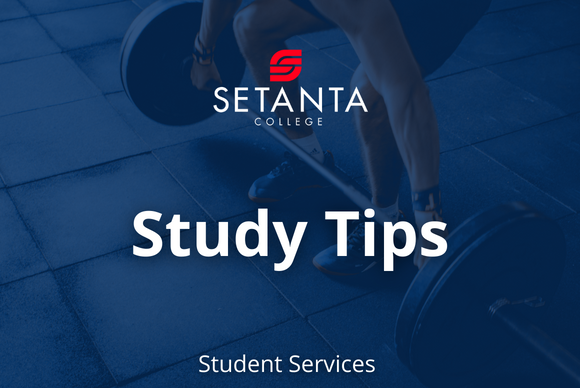Student Services

You can download a copy of the Setanta College Student Handbook here.
Log into Outlook by clicking here
- Log in using your @setantacollege.com email and password.
- Tip – you will need to log out of other Outlook accounts to gain access to your Setanta College account.
Log into Yammer by clicking here
- Use your @setantacollege.com email and password to log into Yammer
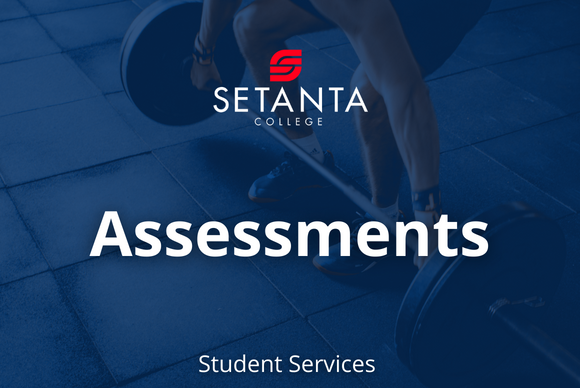
Information about marks and pass standards here.
Harvard Referencing guide – here
Read about academic integrity and plagiarism here.
- To check your results you must log into Moodle and click on your Turnitin upload number where you uploaded the module assignment.
- Your result should appear on the top right hand side of the screen.
- To access the feedback for your assignment you must click on the blue pencil beside your grade.

CV guides and examples can be found on the Careers Yammer page.
To find out more about job opportunities you can log into Yammer and join the Careers/Internships/Graduate Opportunities Group

Find the important contacts you need during your study here.
If you need any assistance with your course content you can email tutorenquiries@setantacollege.com
To submit a module repeat request, please complete the form below.
To submit a module withdrawal request, please complete the form below.
To submit a module deferral request, please complete the form below.